BuildAndRun Knowledge Base
Create your account
The different types of account
There are three accounts (login) types used for BuildAndRun:
- Administrators: The BuildAndRun team manages the creation of the administrator account. The admin can create and modify project templates. Please contact us for assistance.
- Managers: During the onboarding period, the BuildAndRun team also creates Managers’ accounts. This user profile can create projects, assign tasks, and mark them as done. Please contact our Customer Experience Manager for assistance.
- Contributors/Technicians: Technicians’ accounts will be assigned tasks and will be able to write reports and upload pictures. These accounts can be directly created by Managers and/or Administrators.
How to create a technician account?
The first account created is the Administrator’s account. From this account, it is then possible to create Managers’ and Technicians’ accounts.
From the settings menu (cog icon), select “Users”:
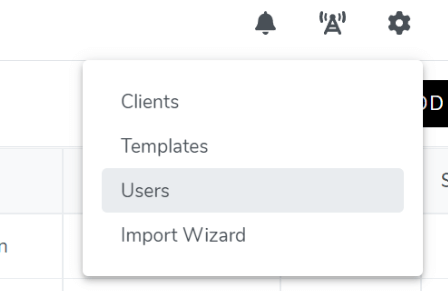
After clicking on the “Add” button, the administrator can enter the emails’ users
N.B.: the email addresses must have the same domain and organization as the BuildAndRun administrator.
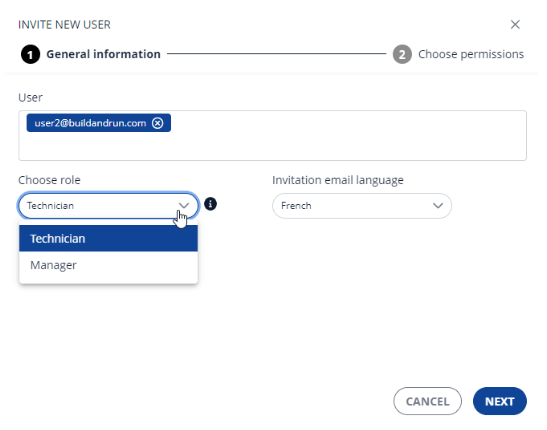
Then, the Administrator can choose the profile for the user emails entered: Manager or Technician.
Finally, the new user created will be able to log in using his/her Google or Microsoft credentials.
