BuildAndRun Knowledge Base
Create a client profile
The creation of a client profile is necessary so that both templates and projects can be linked to them. The client property will make filtering by client possible in tasks and project screens filters.
Go to the Business menu (suitcase icon), and select the “Clients” button menu item:
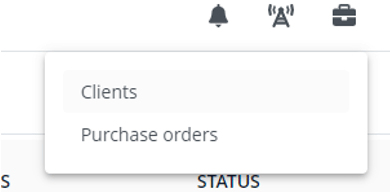
Click on “New” and fill in your client details :
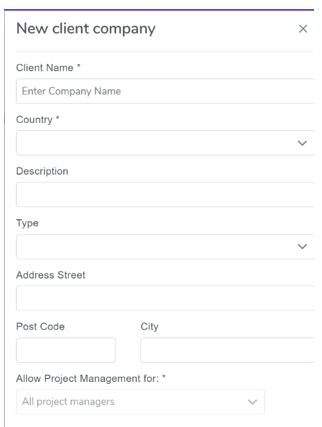
Note: restrictions to allow project management for designated users only will be implemented at a later stage and are disabled in the preview version. This means that all users with a “Manager” role will be able to create projects and assign tasks for these client projects.
